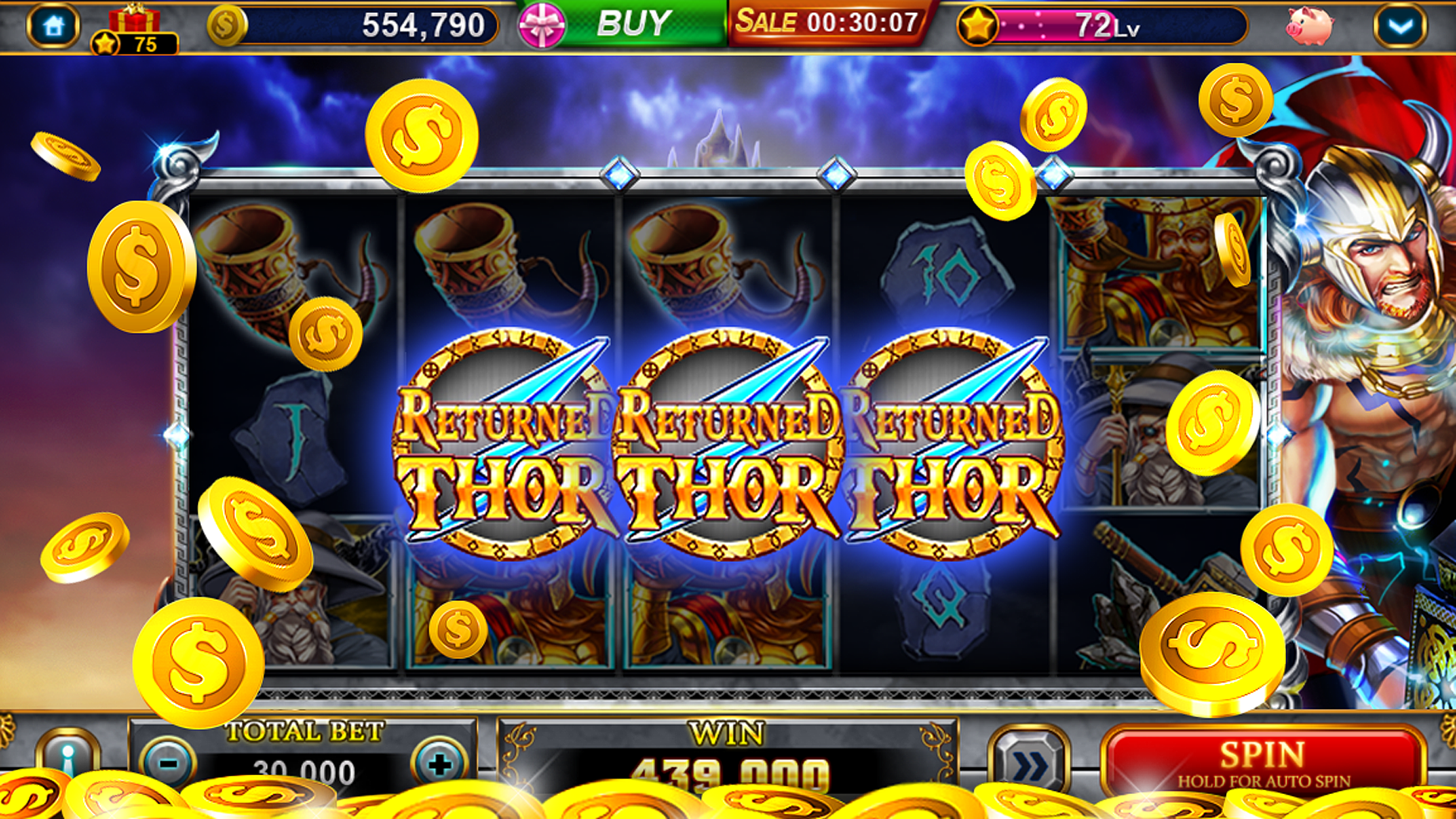jili7

JILI7 Mobile App
Experience premier slot gaming on the go. Secure, fast, and exclusive for our players.
Jili7 App Installation Guide
For a seamless gaming experience, please follow these professional instructions to install the Jili7 application on your mobile device.
Android Installation Procedure
Navigate to your device's Settings, then select Security. You must authorize the installation by enabling the "Install from Unknown Sources" option.
Locate the downloaded file. Open your File Manager or your browser's Downloads directory to find the jili7.apk file.
Tap the APK file to initiate the installation process. Select "Install" when prompted and approve the required permissions to finalize the setup.
iOS Installation Procedure
Once the download is complete, you must authorize the developer certificate. Navigate to Settings > General.
Scroll and select "VPN & Device Management" from the list of options.
Under the "Enterprise App" heading, tap the developer profile associated with Jili7, then tap "Trust" and confirm. The app is now verified and ready for use.
Official & Secure App
Security-certified and verified. Download with complete confidence.
Current Version:
V2.3.5
Last Updated:
2024-05-20
File Size:
Approx. 85 MB